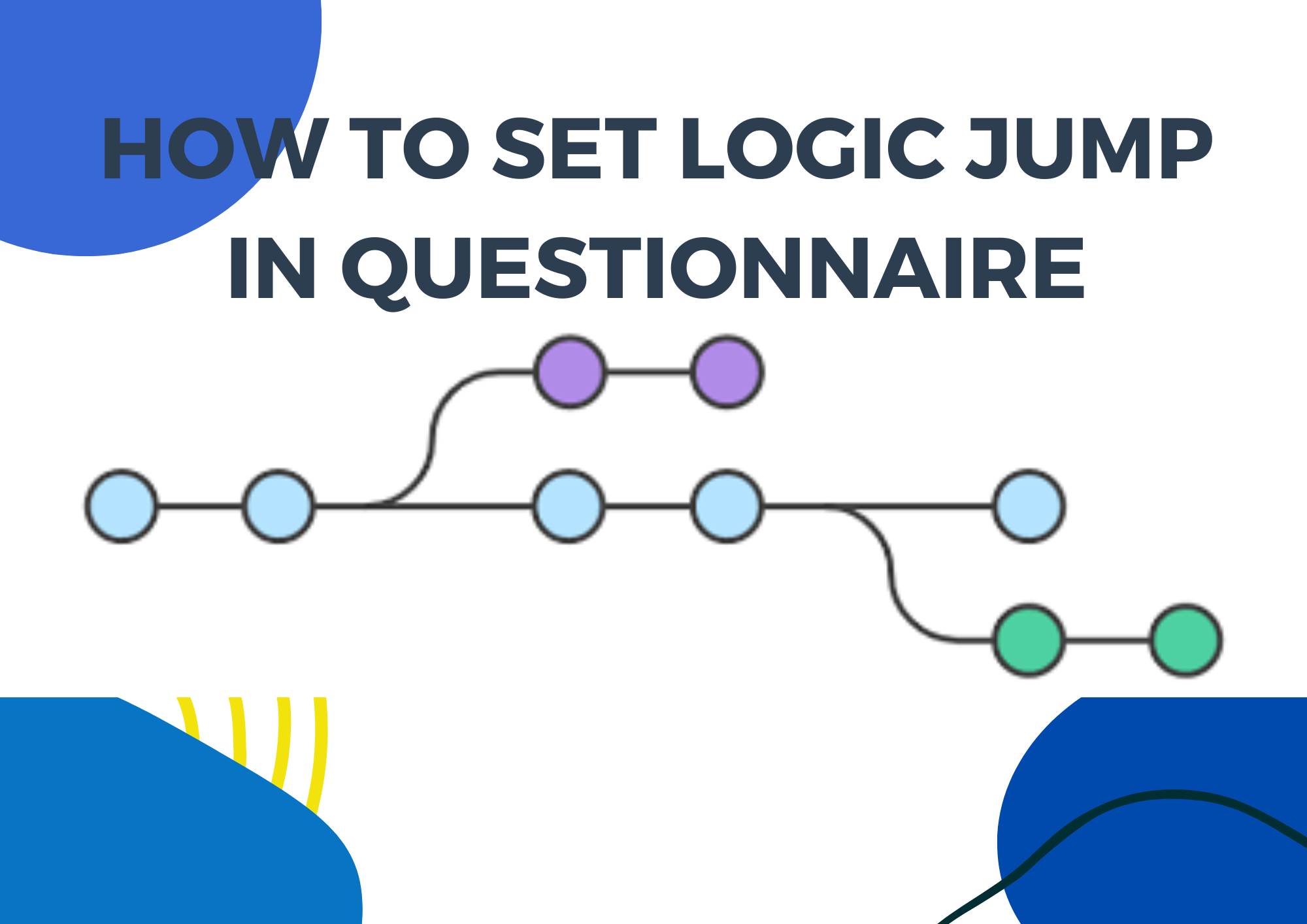
How to setting logic jump for the question
Some surveys have multiple questions. It is not enough to just read the question and answer it, you must know what answer will lead to another question. In some surveys, you will have to condition the survey so that there are logical jumps to the next sentence that you default to. Logical jump feature will help you built survey easily.
For example, your survey has a condition like below
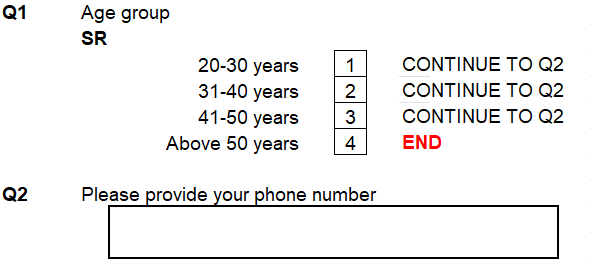
How to set logical jump
Step 1: Built question Q1 and Q2
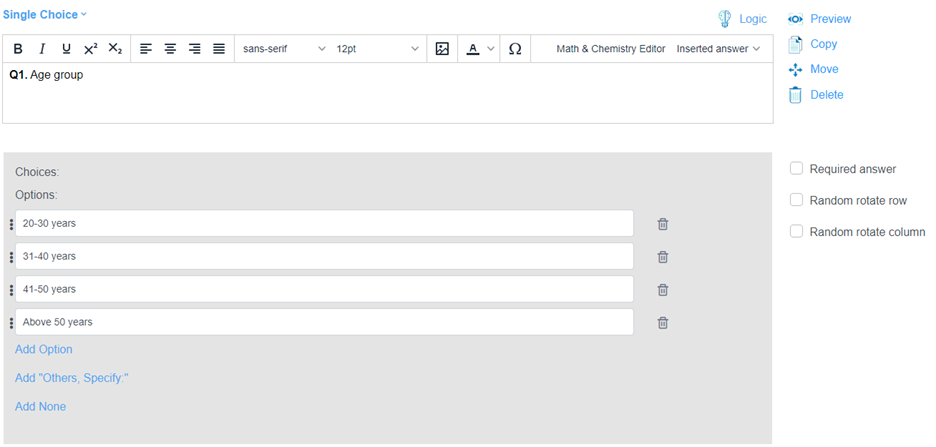
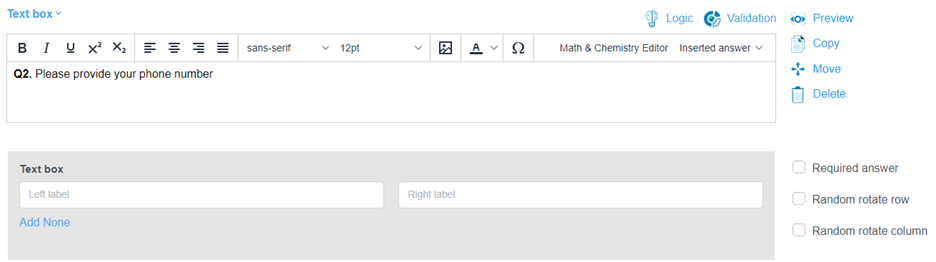
Step 2: Setting logic to Q2
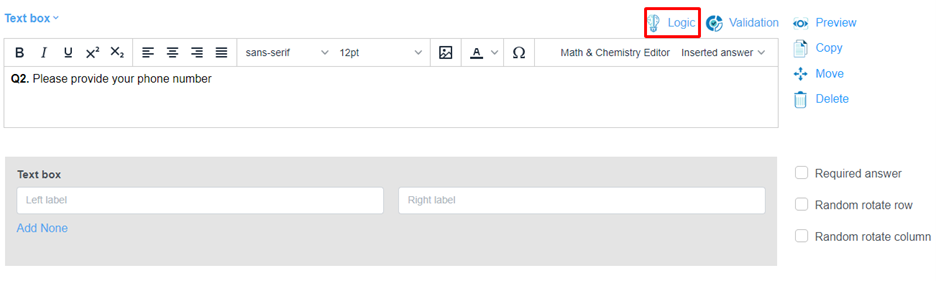
There are two types of settings
Choose only 1 logic type for each question
Add condition by “Add” add condition line
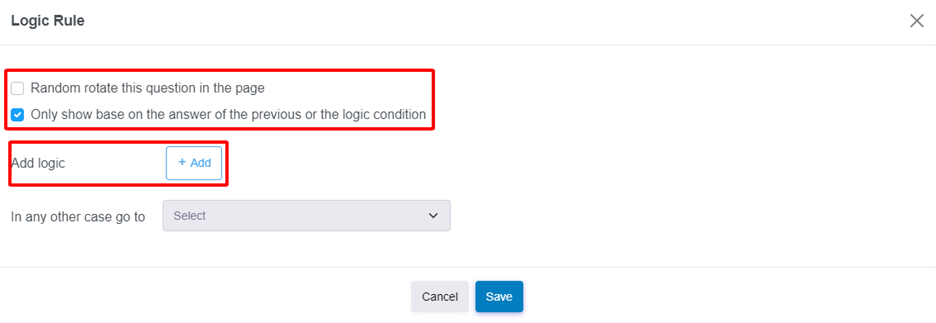
Set the conditions for the example above
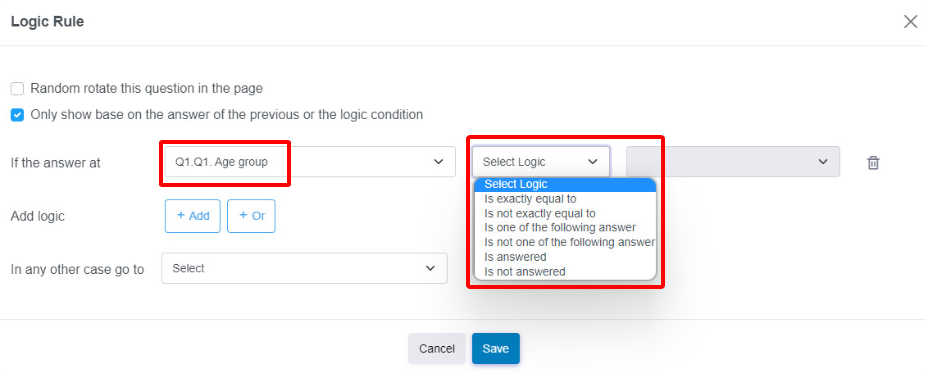
Step 3: Save setting logic
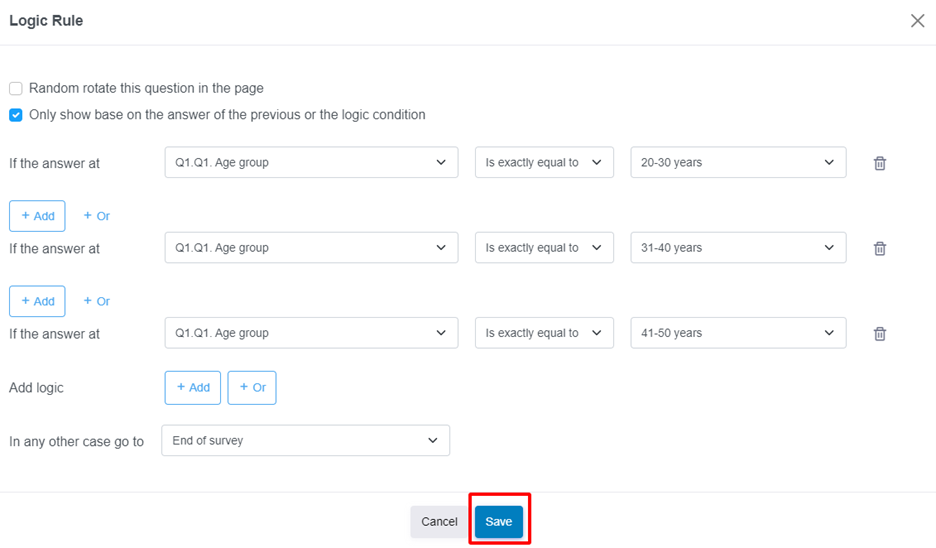
-----------------------------------
ASHAVI – Boost Business By Insights and Technologies