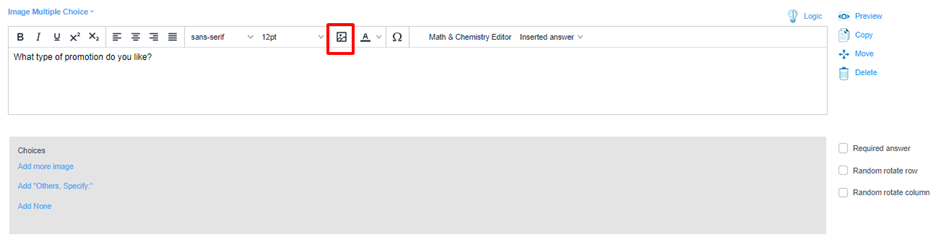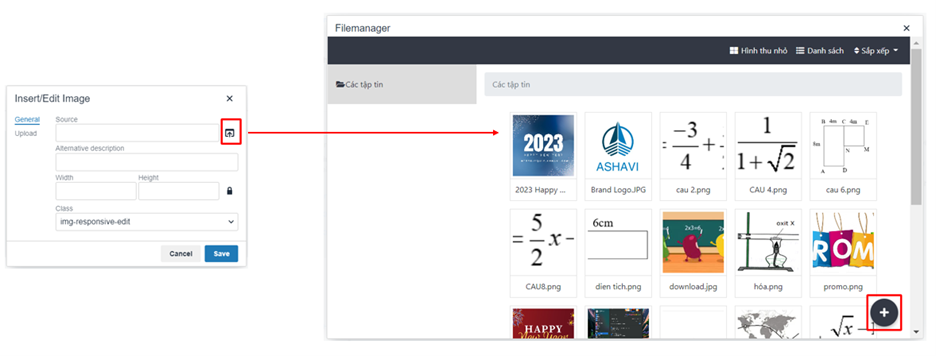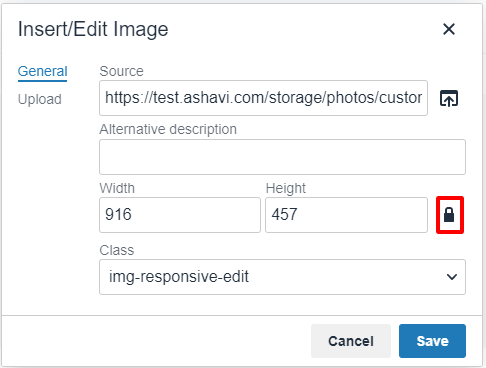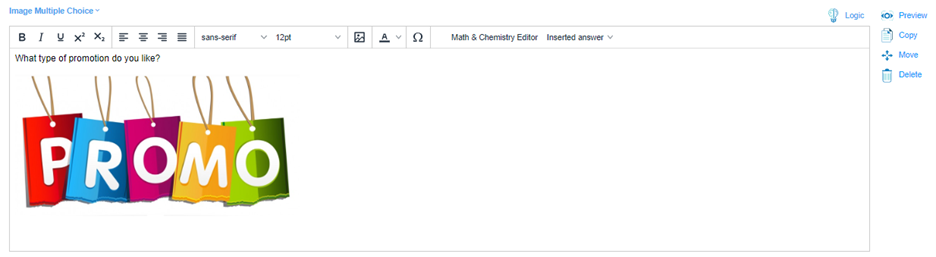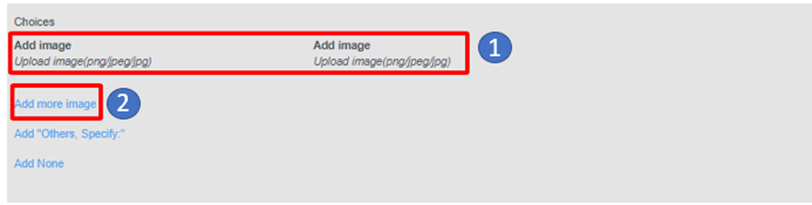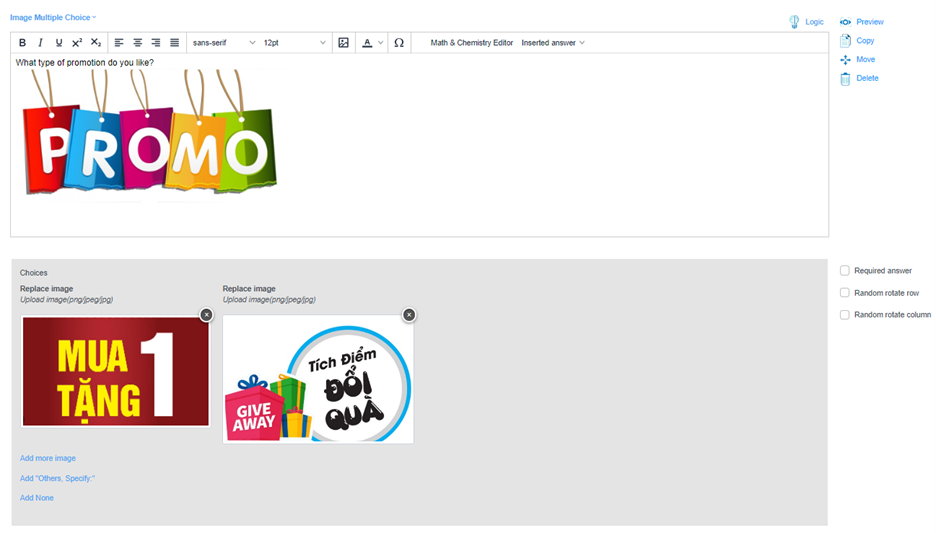1. Add an image to a survey question
Question content, all question types can add images
Click button the insert/edit image
- Uploaded images in JPG or PNG
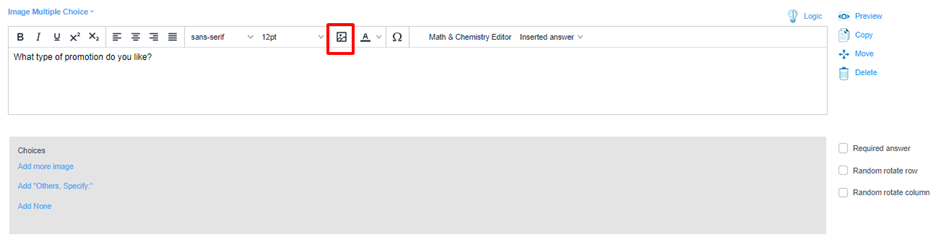
- You can upload images from your computer's folder or get them from the survey's image archive, if previously uploaded.
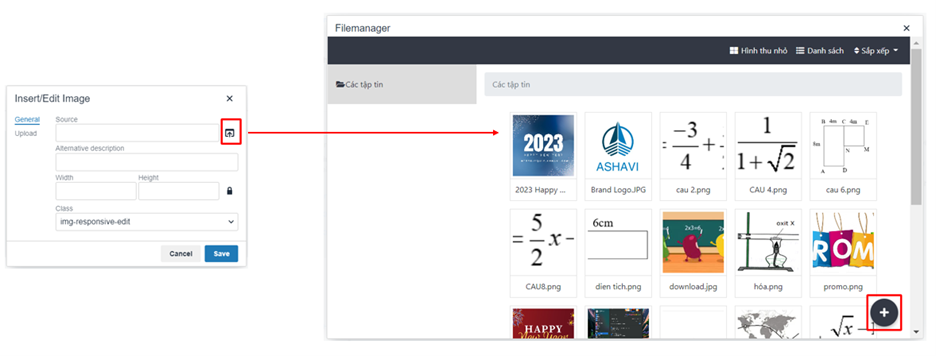
- After the image has been uploaded, it will be automatically adjusted to the length and width to balance. If you want to edit the size, click on Lock Image to resize the image to the width and length of the image.
- Click Save to save the edited size
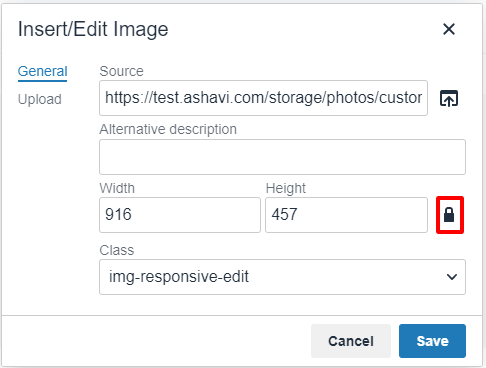
The new image is added to the question
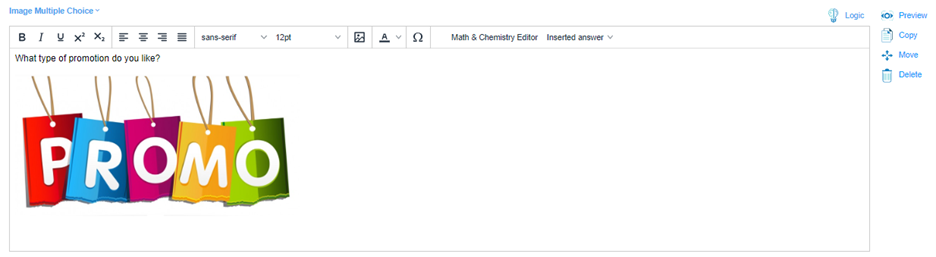
- Add pictures to the answer choices
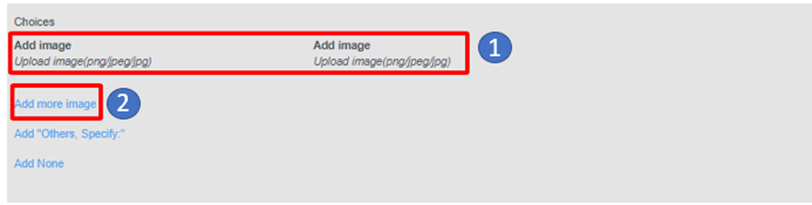
(1) Add image option
(2) Add more image
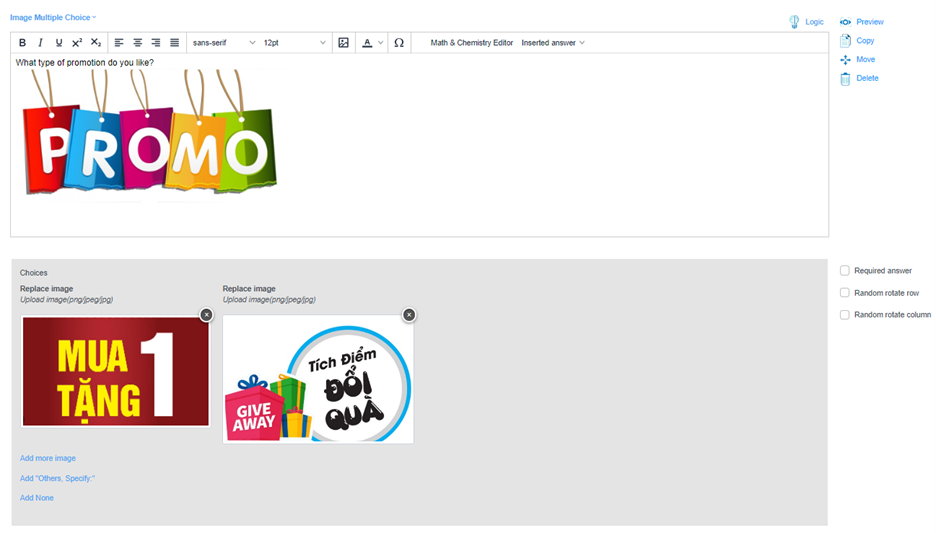
-----------------------------------
ASHAVI – Boost Business By Insights and Technologies
_1672741554.png)